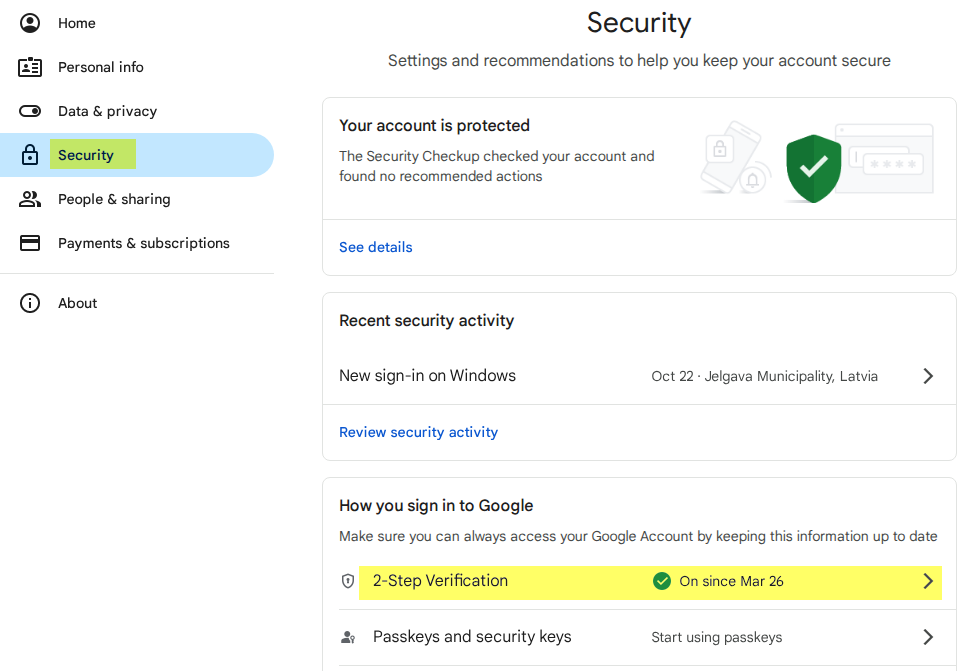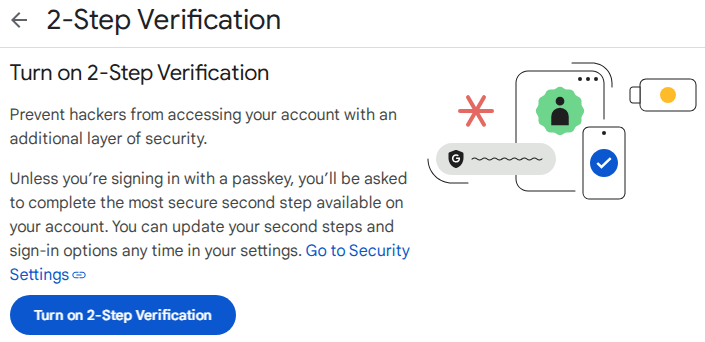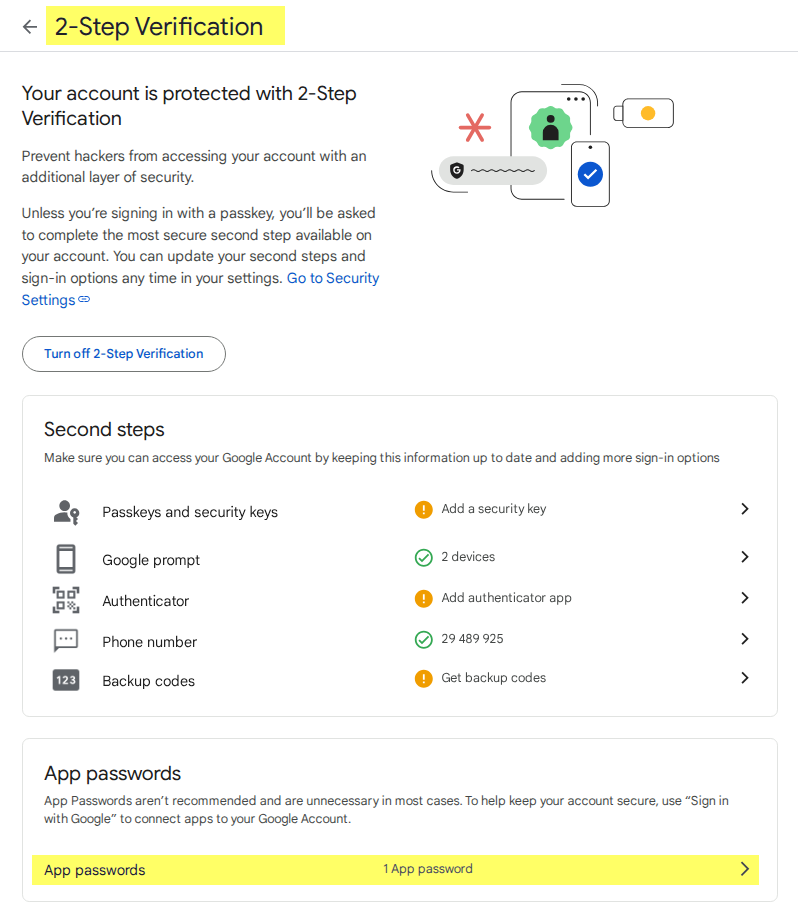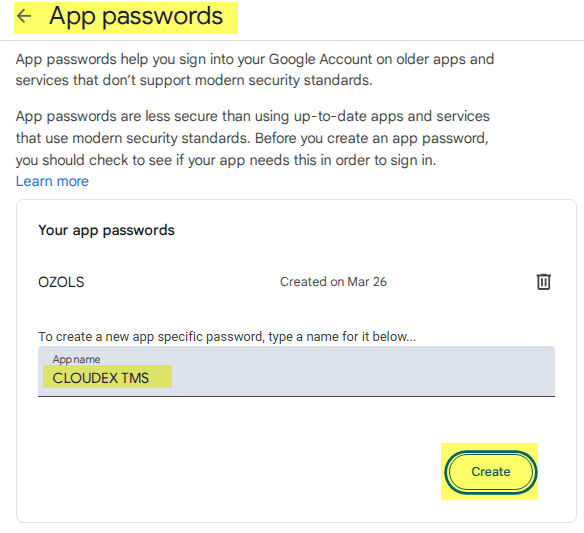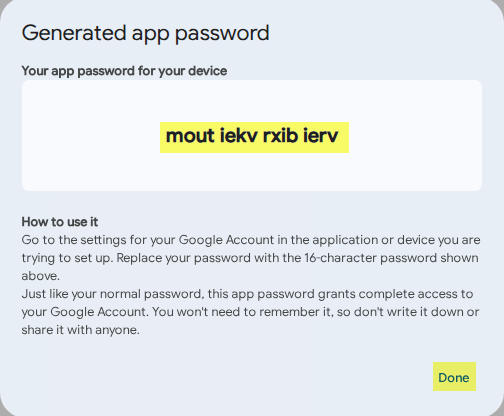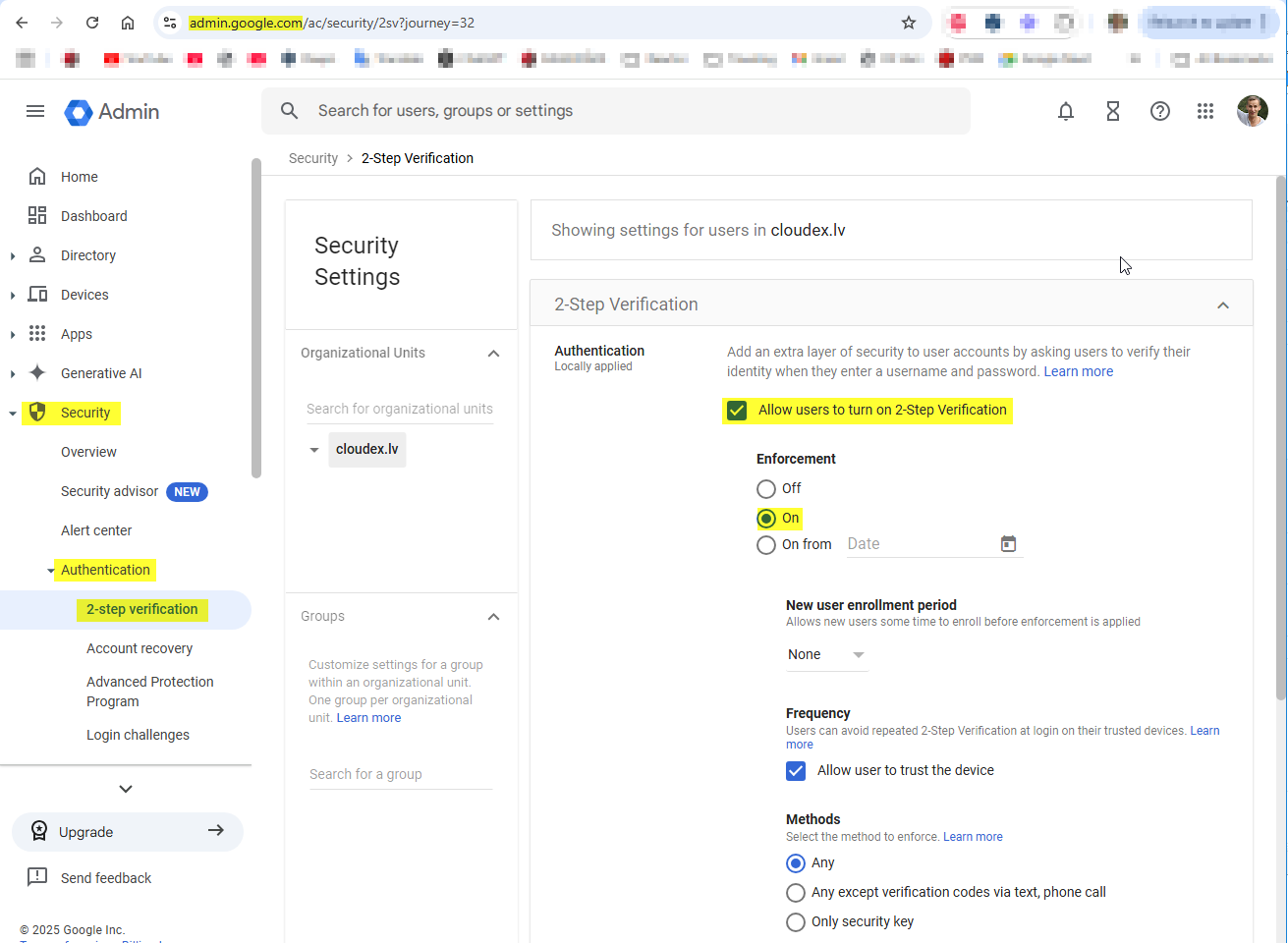Create google email password
1) Open google account and login:
https://myaccount.google.com/
2) Open Drošība/Security
3) Ieslēgt "2-pakāpju verifikāciju / 2-Step verification"
4) Create a password/key for emails
If there is no "App passwords" section in the Two-step verification / 2-step verification section, you must exit the page and re-enter it. Or use the link https://myaccount.google.com/apppasswords
5) Create password
6) Copy new password and enter it in OZOLS or CLOUDEX TMS
Instructions for entering your email password in Ozols: https://doc.ozols.lv/books/ozols-tms-english/page/5-e-mail-settings
Instructions for entering your email password in CLOUDEX TMS: https://doc.ozols.lv/books/cloudex-tms-english/page/e-mail-settings