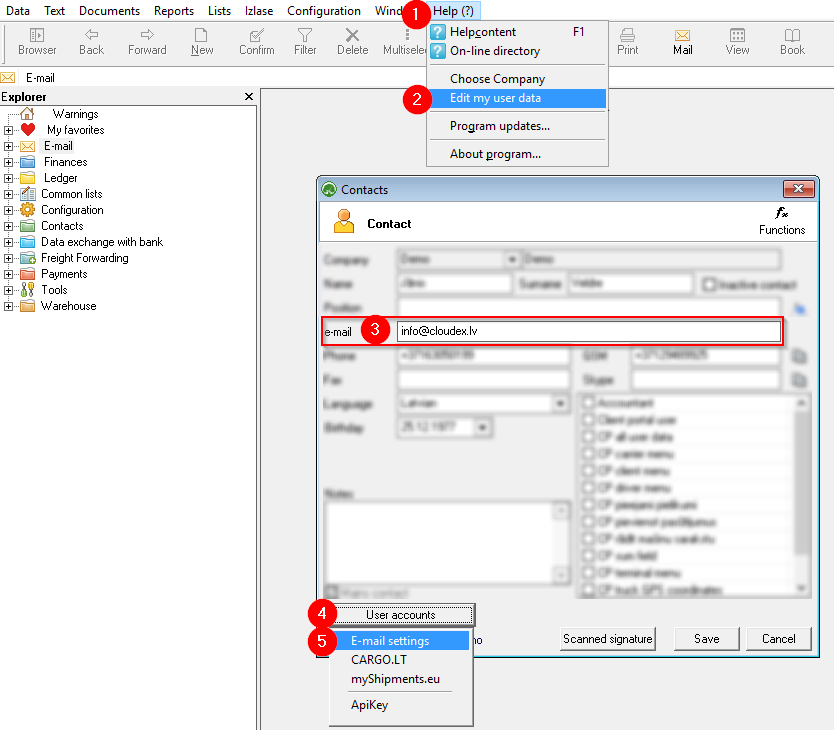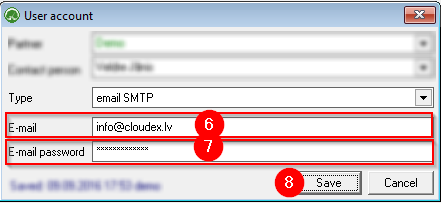5) E-mail settings
To send emails from OZOLS TMS, you need to enter your e-mail address and e-mail password in system.
If you enter the correct e-mail password but emails from OZOLS TMS are not sent, you need to configure your e-mail server. Find out who your email provider is. Gmail and Microsoft email configuration for Ozols TMS
If you have questions regarding these instructions, please contact the OZOLS TMS Customer Support team: info@cloudex.lv