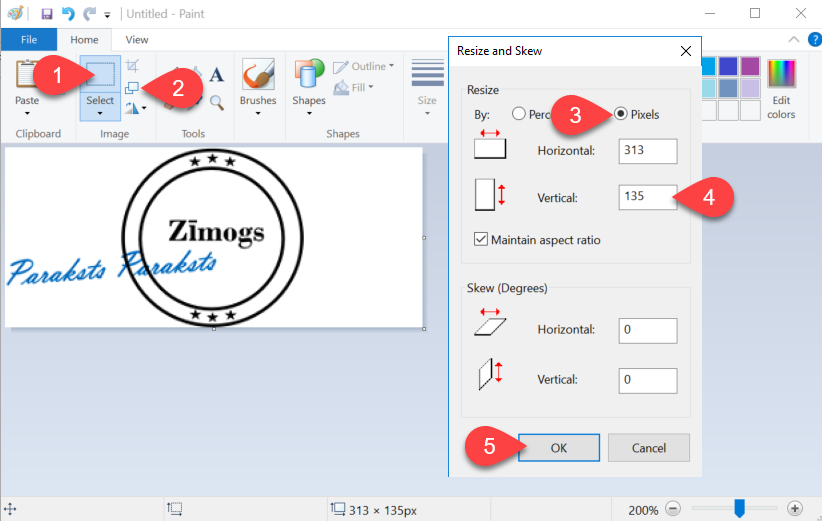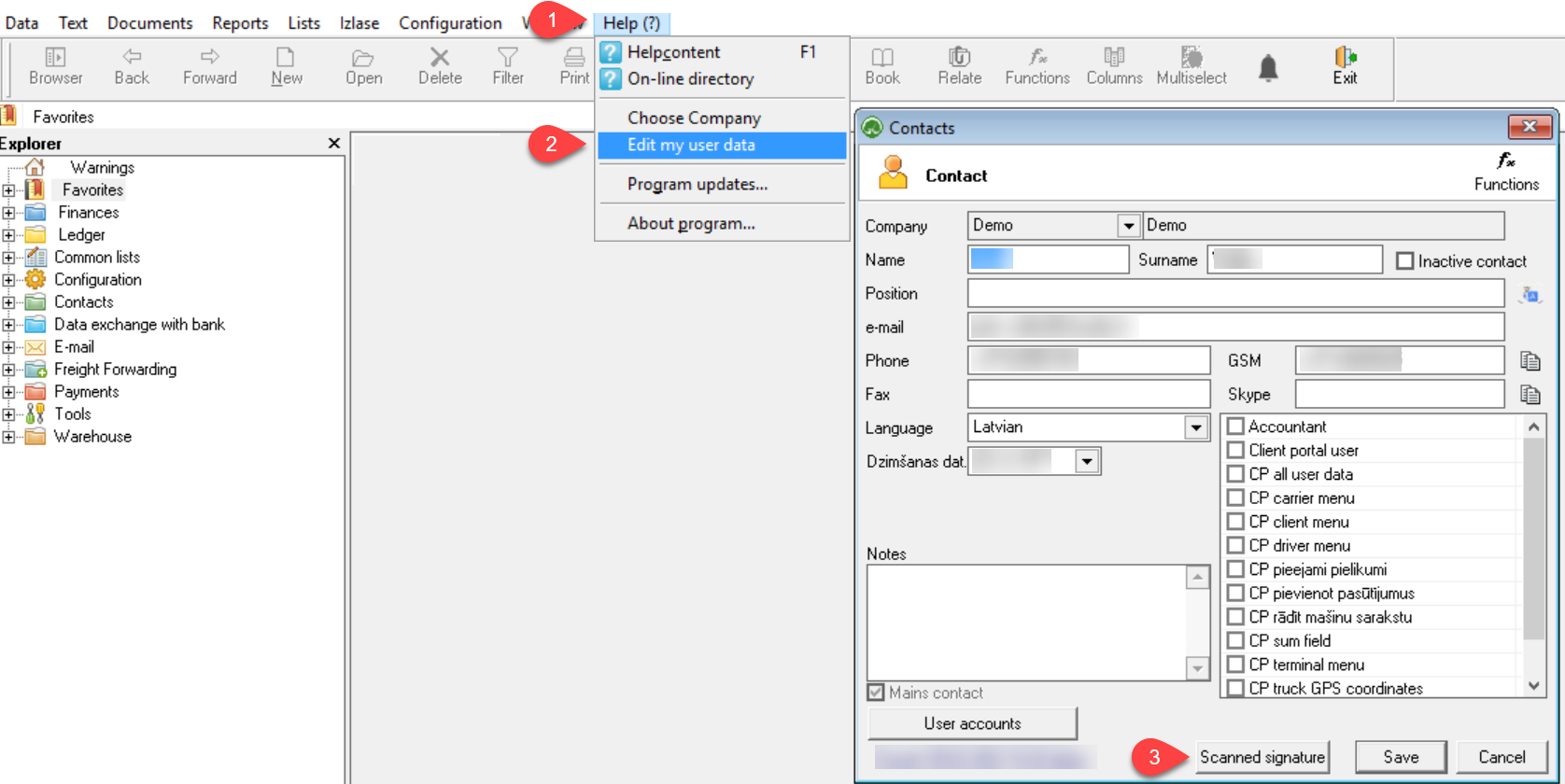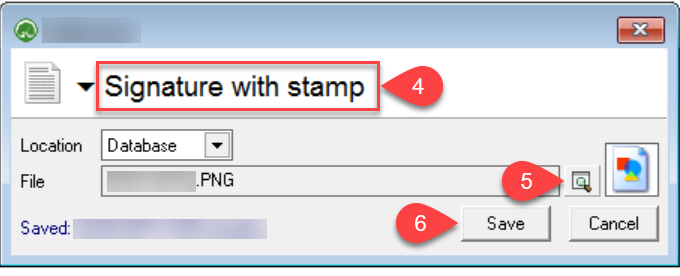4) Signature with stamp on orders and invoices
A scanned stamp with signature is most commonly used for Customer Orders, Transport Orders, Payment cancellation acts and Reconciliation acts
- Stamp and sign a white sheet of paper. The size of the signature must not exceed the bottom and top edges of the stamp. (see light blue field in sample image below).
- Scan the sheet of paper as a JPG image and save it in your compute
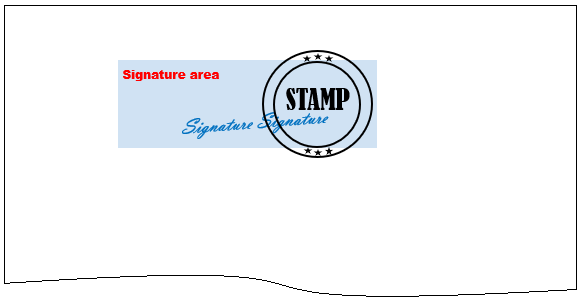
- Open the document in Paint (see image below ). Resize ① and make the image as vertically narrow as possible, including the signature and the stamp
- Using the Resize and Skew function ②, resize the image vertically to 135 Pixels ③ ④.
- Save the created image to your computer in PNG format.
Important! Further steps have to be done in OZOLS TMS!
If you have questions regarding these instructions, please contact the OZOLS TMS Customer Support team: info@cloudex.lv or call +371 (283) 8 83 00