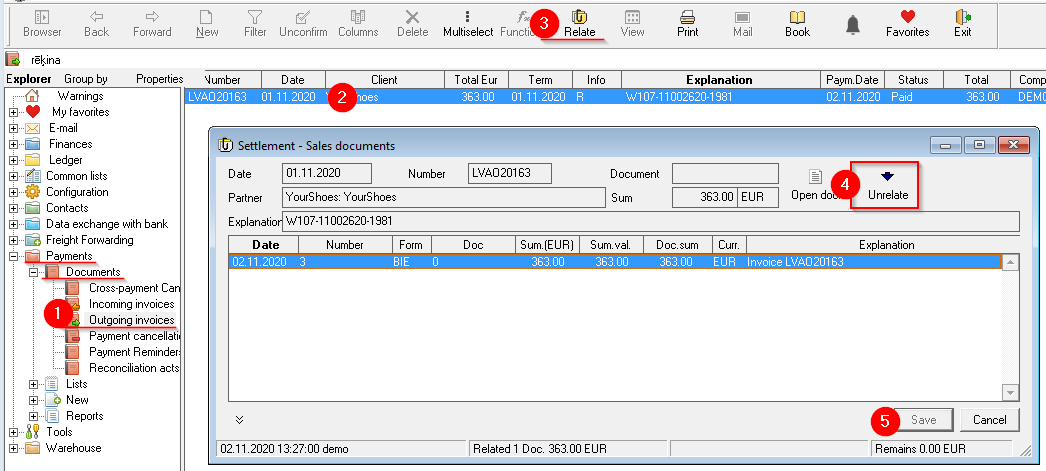Unrelate a payment from an outgoing invoice
Sometimes it is necessary to unrelate a payment from an outgoing invoice. To do this, the following steps are required:
- OZOLS > Payments > Documents > Outgoing invoices
- Mark the invoice for which payment should be unrelated
- Click Relate
 in the toolbar
in the toolbar - In the Billing - Sales documents window, select Unrelate

- Save changes.
If the payment is unlinked with the intention of making corrections to the payment order, then the payment must be re-added to the invoice afterwards . You will find the instructions here