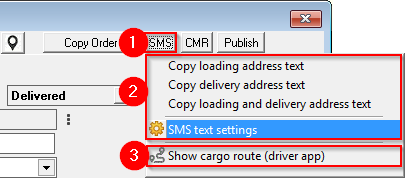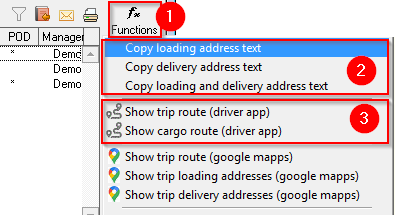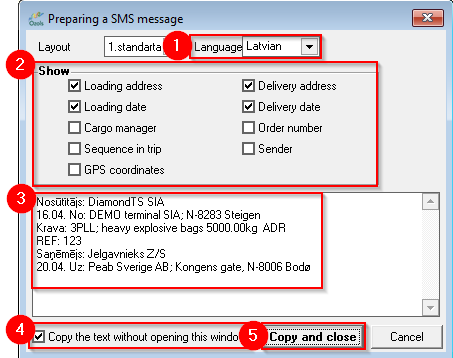SMS message to the driver
You can quickly send an SMS to the driver with information about the cargo from the Client's order and from the Trip/ Spedition windows.
1) Client order in the window on the upper right side, press the button " SMS "
Trip/Spedition in the window on the right side, press the button " Functions "
2) Select the necessary information for SMS
3) Send cargo information in the Driver application (No installation of application is required!)
1. SMS from the Customer's order window
2. SMS from the Trip/Spedition window
3. SMS text settings
It is possible to customize the information that is sent to the driver:
1. Language of the text message;
2. Show: what information to include;
3. Message text preview ;
4. Tick here to set as default and not reopen this window next time;
5. Copy and close. Freight delivery information has been copied. Open your desired application (whats-app etc.) and press "Paste" or ctrl+v to paste.