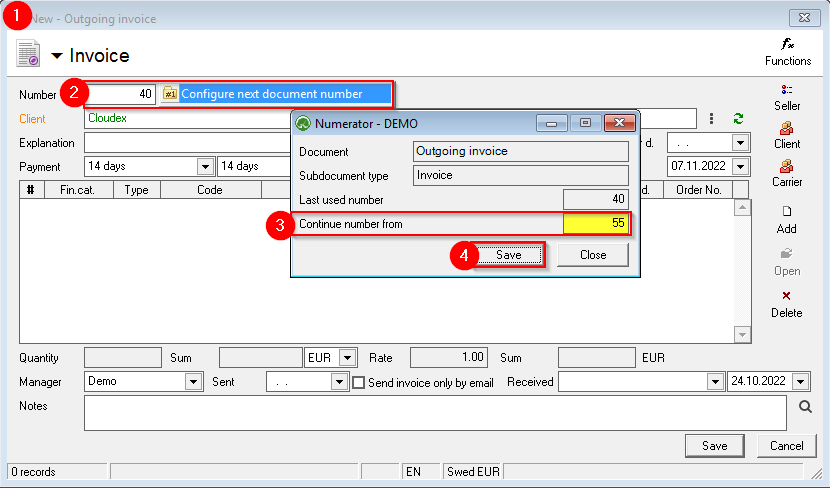How to change the Document's sequence number
For documents that have automatic sequential numbering, it is possible to set the number of the next document.
- Open the desired document (e.g. outgoing invoice)
- In the Number window, press the right mouse button
 . A window opens - Configure next document number
. A window opens - Configure next document number - In the Continue numbering from window, enter the desired number
- Save changes