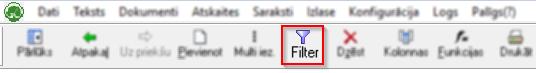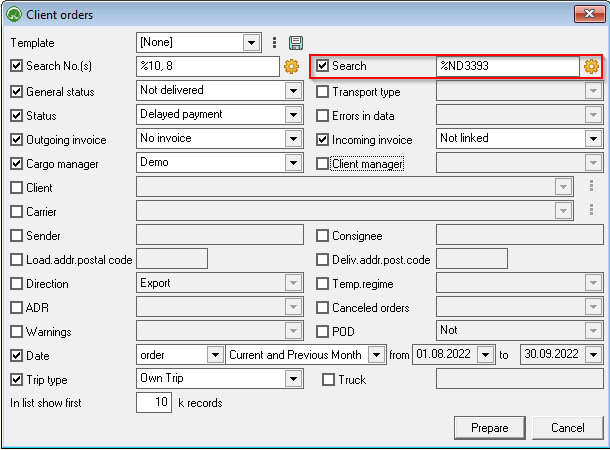Filter
Almost all sections of OZOLS have the possibility to set a Filter for selecting the data you need. The Filter is located in the toolbar.
If all records are not displayed when opening one of the OZOLZ TMS sections, make sure that one of the filters has not been turned on from the previous use.
- To find a document by number, it is enough to enter the last two digits of the number.
- % sign in front of the entry enables search for partial number or name.
- To select several order numbers , enter them in the "Search number(s)" field, separated by a comma.
- A checkmark
 turns on the specific filter
turns on the specific filter
The additional Search function built into the filter on the right side of window allows you to enter additional search criteria. More about search options here.