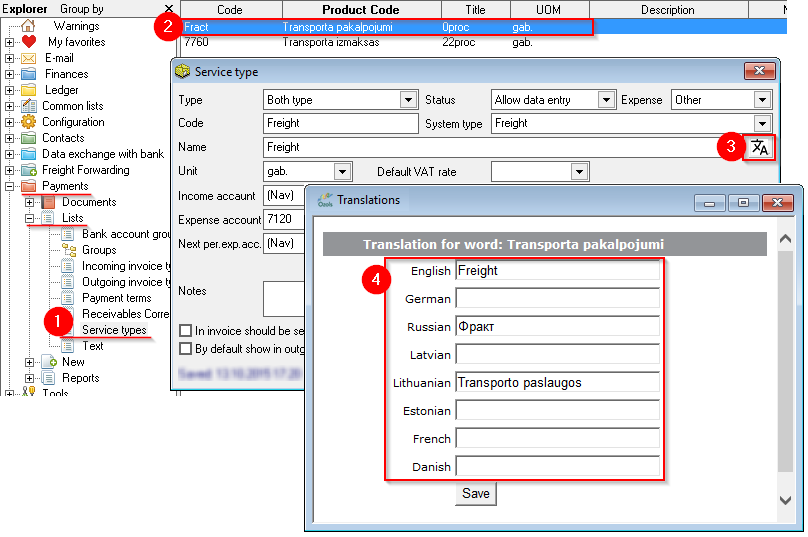Order information in foreign language
Because clients and suppliers are from different countries, documents often need to include information in a foreign language.
Ozols TMS allows translation in client's language, for example content of invoice - Type of service; VAT rate explanation; Payment term
How to translate information into the client's language?
1. Translation is possible for fields that have a symbol  on the right side. It opens a window where you can enter the required translation.
on the right side. It opens a window where you can enter the required translation.