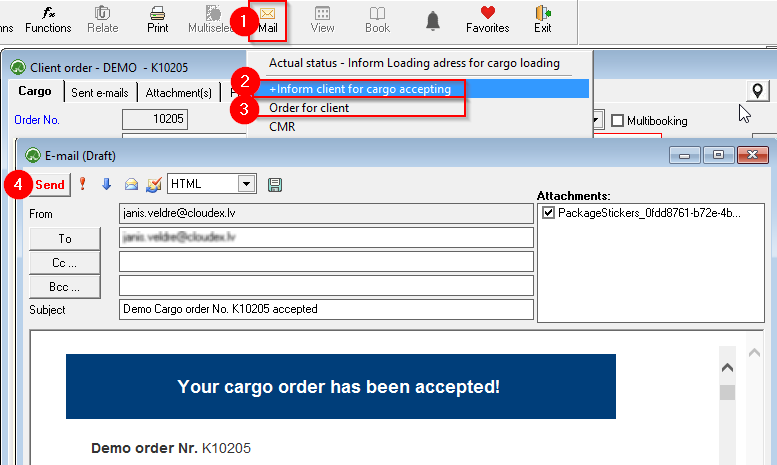Info to Client - order accepted
Once the order is registered in OZOLS TMS, you must send the Client a Shipping Order Confirmation or a TRANSPORT ORDER - AGREEMENT confirming that the order has been accepted.
OZOLS TMS prepares these documents automatically, based on the information entered in the order and the information defined by your company. It is possible to add your signature and company seal to the contract ( instructions here ).
To send confirmation, open the specific customer's order, then:
- press Mail
 on the toolbar
on the toolbar - Order to client or
- Inform Client for cargo acceptance
- Make sure that the automatically generated e-mail contains the desired information and press Send.
The sender's signature and stamp can be automatically added to the customer's order - contract. Instructions for adding a signature and seal here.