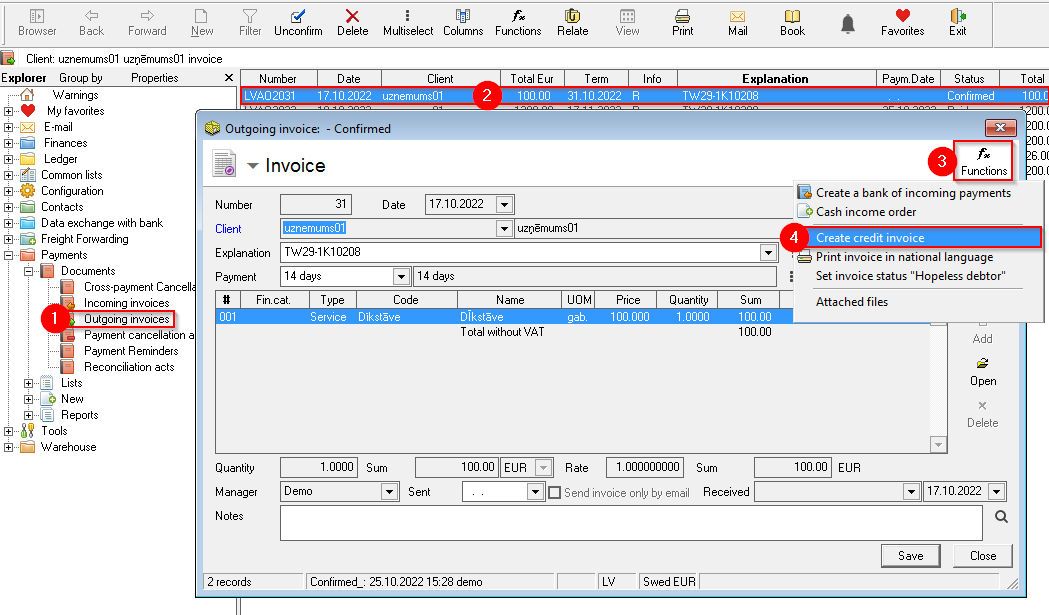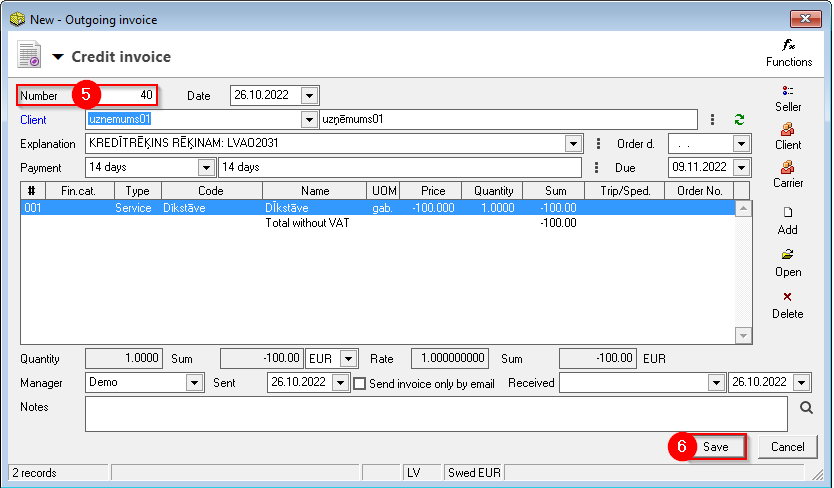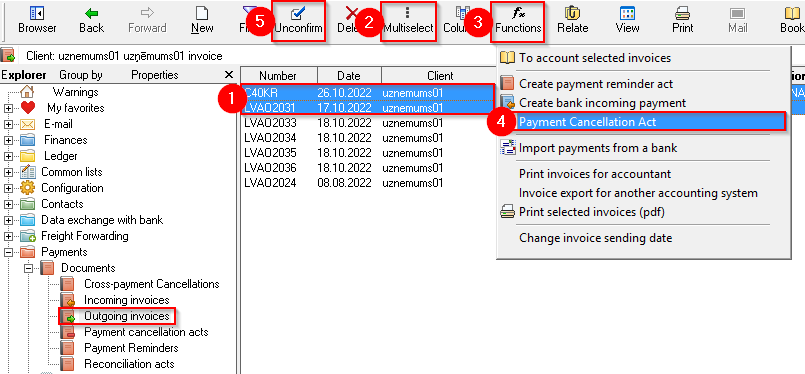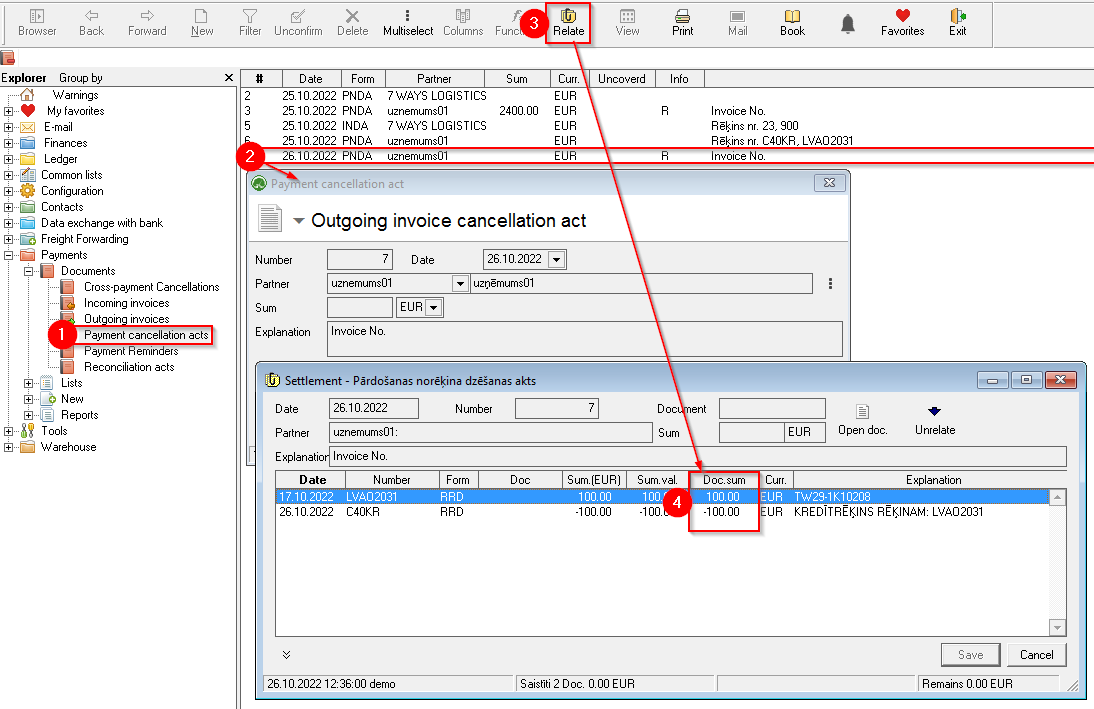Credit invoice for outgoing invoice
Contents:
- Creating a credit invoice for an outgoing invoice
- Creating of Payment cancellation act for outgoing invoice with credit invoice
- Where does OZOLS store settlement settlement acts for credit invoices?
1. Creating a credit invoice for outgoing invoice
- Open Outgoing Invoices
- Find the invoice for which you need to register a credit invoice and open it
- In the outgoing invoice window, press Functions
 and
and
- Create a credit invoice
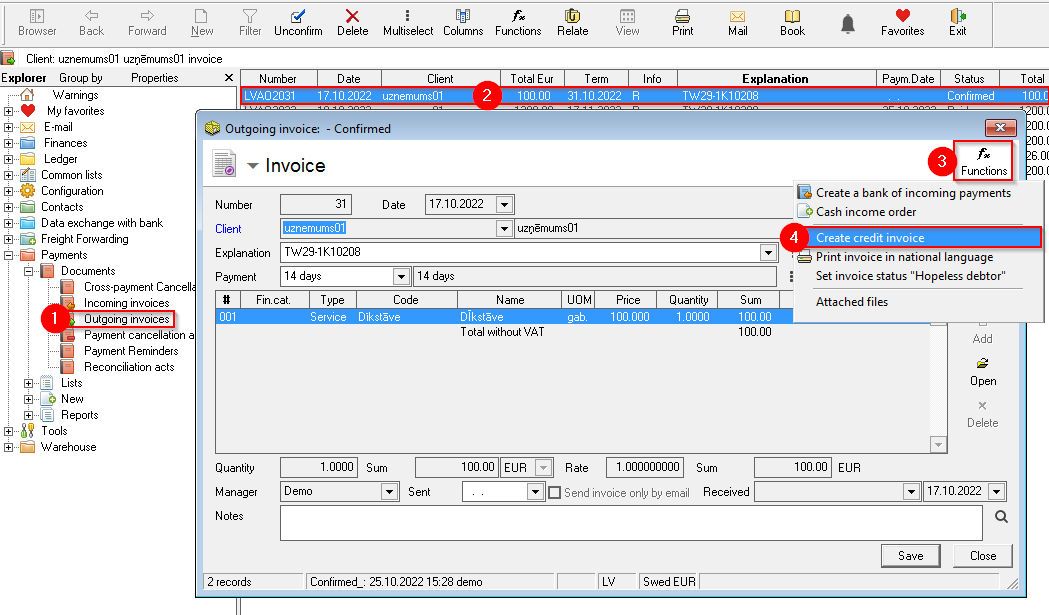
- A new window will open - Credit invoice. You can enter the number of the credit invoice
- Keep your credit score
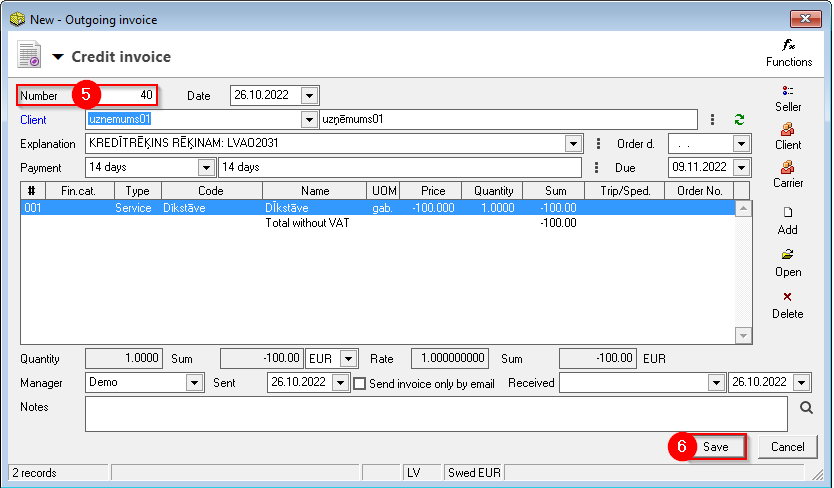
2. Creating of Payment cancellation act for outgoing invoice with credit invoice
- The list of outgoing invoices shows both the outgoing invoice and the credit invoice for this invoice (with a negative amount)
- With Multiselect
 and holding the Ctrl key with the mouse, highlight both invoices
and holding the Ctrl key with the mouse, highlight both invoices
- Functions

- Selects Create settlement cancellation act. When the new act window opens, Save it
- If necessary, invoices are confirmed by pressing

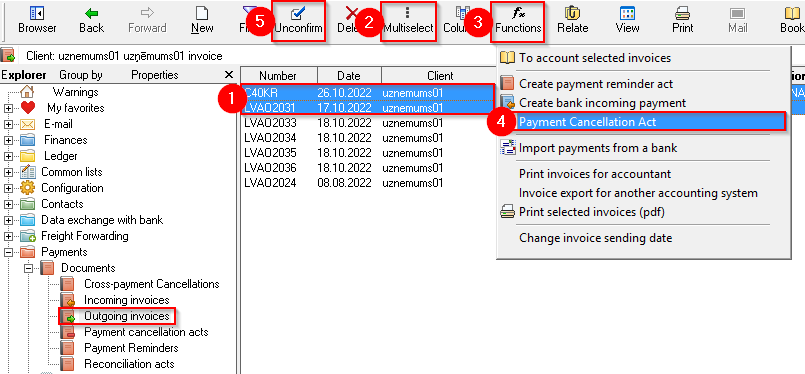
3. Where does OZOLS store settlement settlement acts for credit invoices?
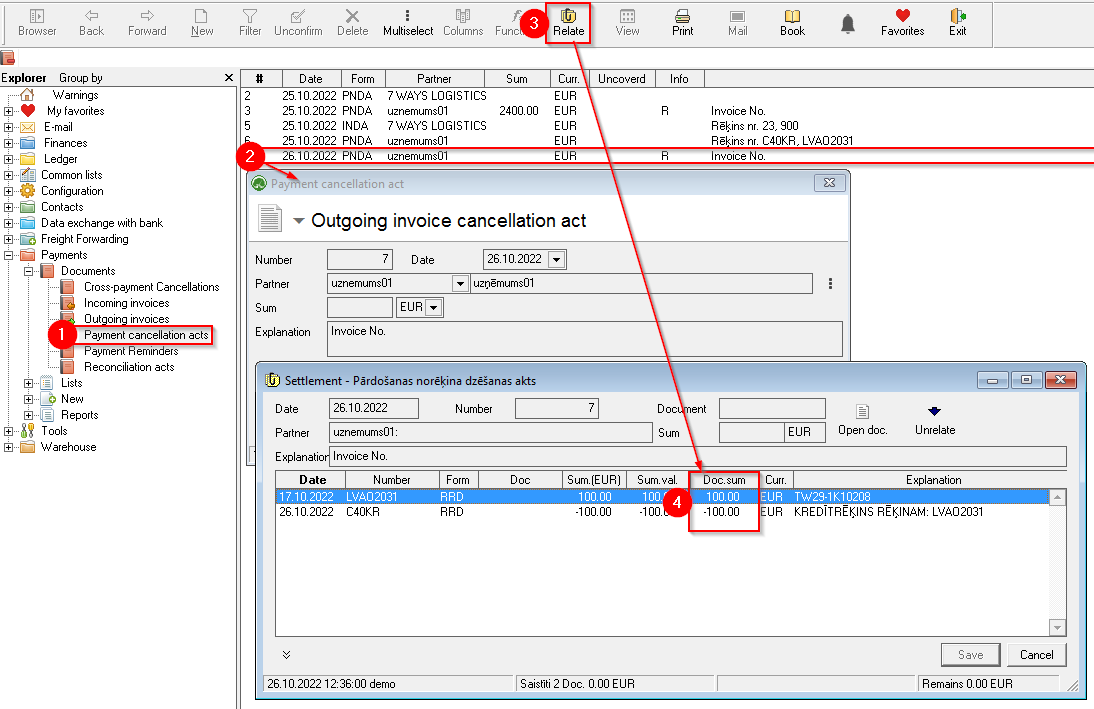
 and
and  and holding the Ctrl key with the mouse, highlight both invoices
and holding the Ctrl key with the mouse, highlight both invoices