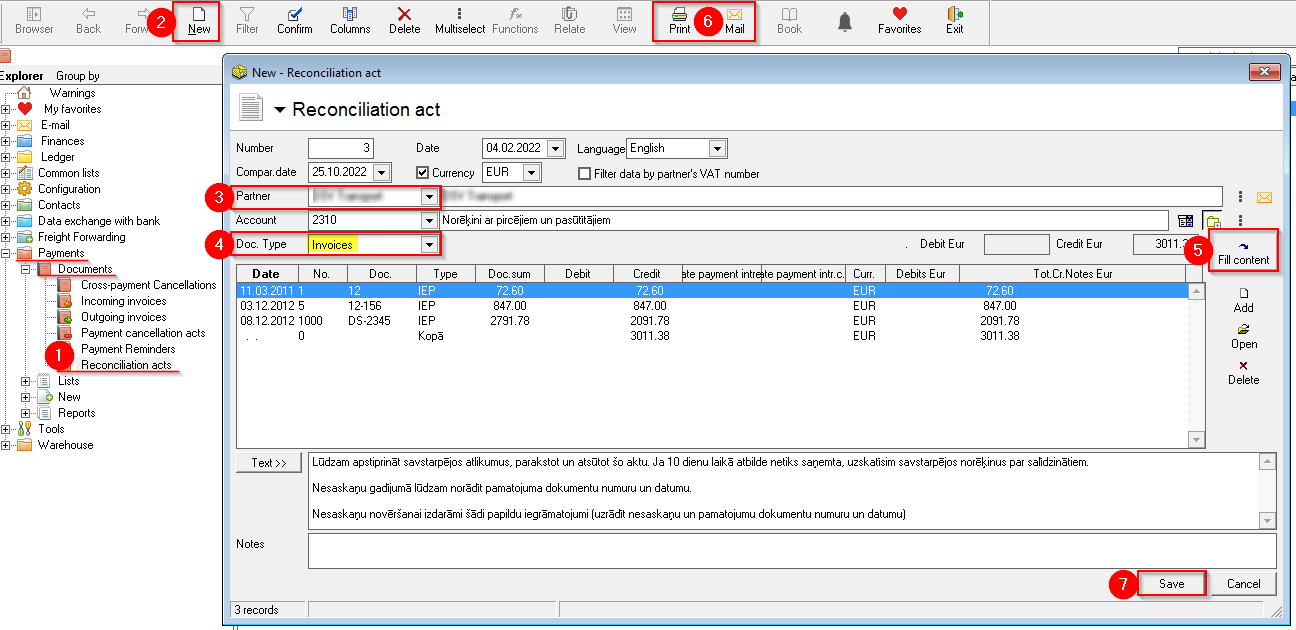Mutual Settlement Comparison Act
The following steps must be taken to prepare the act of mutual settlement comparison:
- OZOLS > Documents > Mutual settlement comparison act
- A window opens New - Mutual settlement comparison act
- Selects the required cooperation partner from the list
- Document type - set Invoices
- Press the button - Fill content
- The act is ready for printing
 or sending by e-mail
or sending by e-mail 
- Close the window by pressing Save