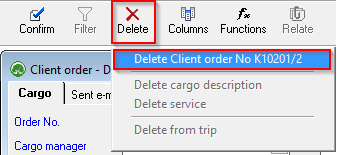How to delete a Client order?
Before deleting the Client order, make sure that it would not be more correct to change the order status to - Cancelled.
Read more about changing the order status here .
- Open the Client order you want to delete.
- Press Delete and select Delete Client Order No ...
If an invoice has already been created for the Client order, program will not allow the order to be deleted!
To delete the order with invoice:
- Open the prepared invoice,
- Cancel the confirmation of invoice
- Delete the Invoice.
- Now it is possible to delete a customer's order.