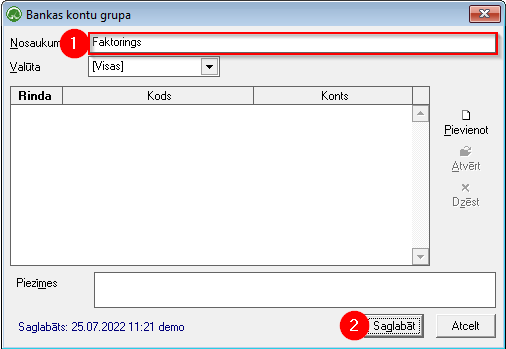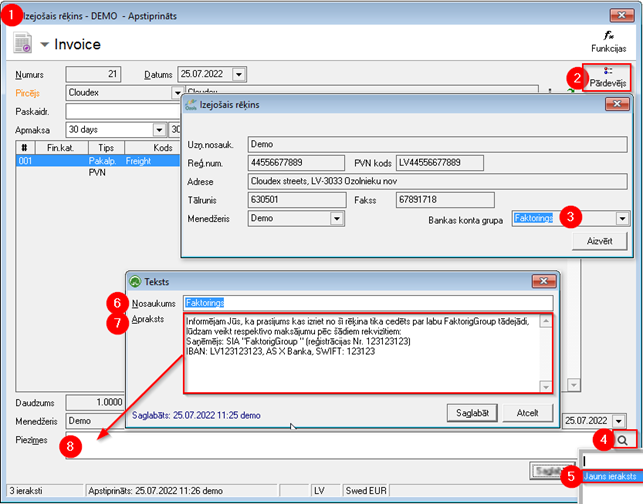Factoring - financing of outgoing invoices
If your company has a contract with a company that provides factoring services and you want to apply Factoring to the Partner:
1. Create a bank account group called Factoring for your company
- OZOLS > Payments > Lists > Bank account groups
- Add... New Bank account group named Factoring without specifying the account number!
2. When an invoice is issued:
- Open the outgoing invoice
- Press the Seller button
- Selects Bank account Group – Factoring and close the window
- Press the search button
- Select New note. (If the noteFactoring has already been created, select it.)
- When creating a new one, name the note - Factoring
- In the Description field, enter information about Factoring rules.
- This field is filled automatically from the defined note (5) information and is included in the lower part of the invoice in red letters
- The created invoice is sent to the Partner and Factoring service provider.
Read also: Payment of the bill in case of assignment