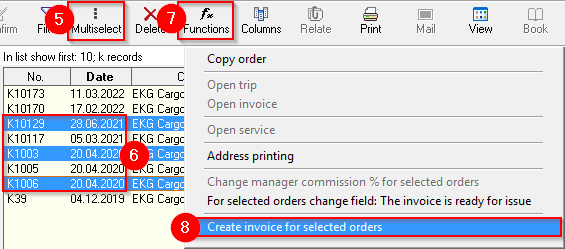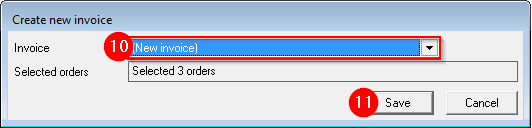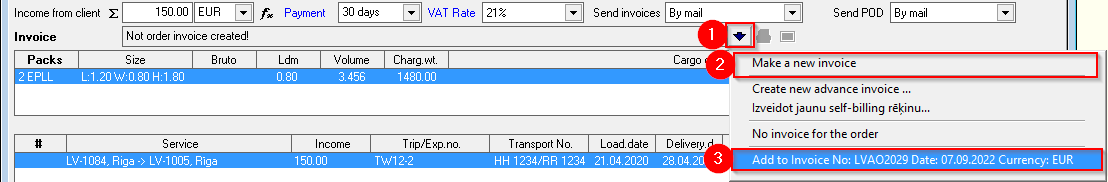One invoice for many orders
If necessary to issue one invoice for several Client orders, there are 2 approaches:
- One invoice for several selected orders
- Add each order one by one to the outgoing invoice
1. One invoice for several selected orders
- Open the Client order filter;
- Mark Outgoing invoice - Not issued;
- Selects the Client to whom invoices for orders must be issued;
- Confirm the filter.
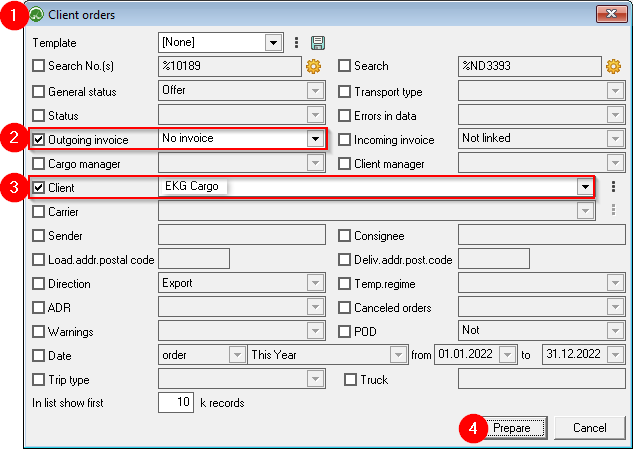
- Press the Muti select
 button ;
button ; - While holding the Ctrl key with the mouse, mark the orders for which an invoice must be created;
- Press the Functions
 button ;
button ; - Chooses to create an outgoing invoice for marked orders;
- Selects New invoice, if a new invoice needs to be created, or selects an invoice already created for this client;
- Save - a prepared invoice will open.
Read about further steps here .
2. Add each order one by one to the outgoing invoice
- Open the Client order , which will be added as the first in the combined invoice to the Client.
- Selects Create a new invoice and save.
- Open the next order of the same Customer , which must be added to the combined invoice, and select Add to invoice no. .... (this time the invoice previously created for the Customer will be visible here).