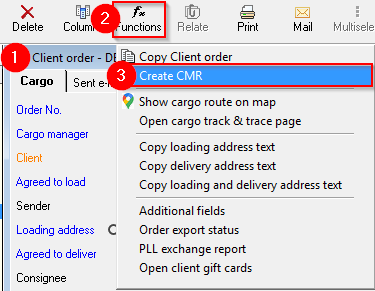CMR how to create and print it
How to create and print the CMR for the Client's order?
- Open the Client's order for which the CMR will be prepared
- From the toolbar, select Functions
- Create CMR
- Based on the Client's order information, the program automatically fills in the CMR fields
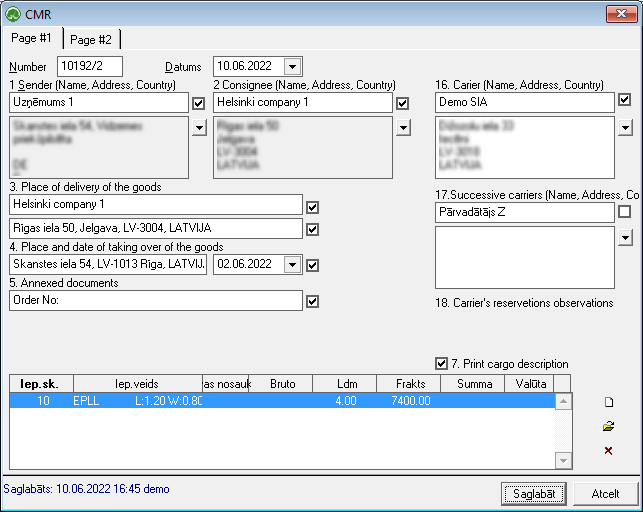
- If any of the fields have not been filled in automatically, you can do so by manually filling in the fields in the form
- Use the toolbar command
 to print the CMR
to print the CMR