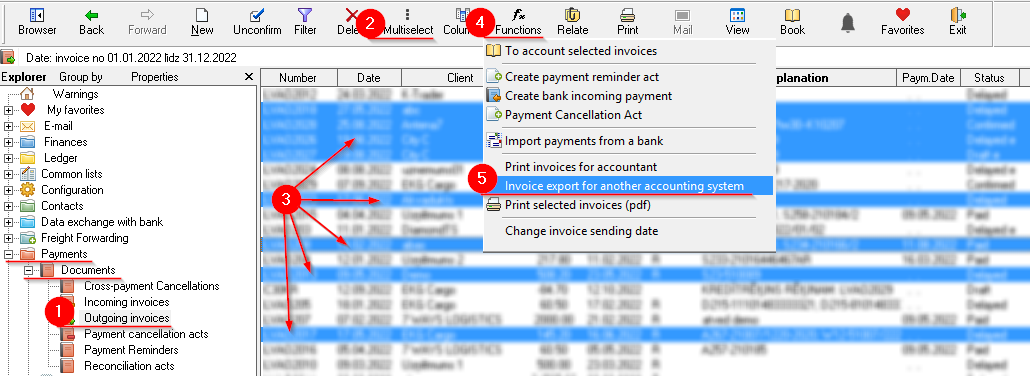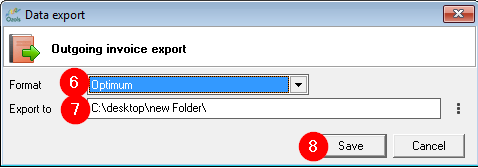Export of outgoing invoices
To perform the simultaneous export of several outgoing invoices from OZOLS for import into another accounting program, the following steps must be taken:
- Open Outgoing invoices
OZOLS > Payments > Documents > Outgoing invoices - Press Multi select

- Holding the " ctrl " or " shift " key and with mouse select invoices to be exported.
- Press the Functions button

- Selects Invoice export for another accounting system
- Choose the desired accounting program from the list.
- Specify in which folder on the computer to save the data. We recommend creating a separate folder
- Save. Then open your accounting program and import the data from folder