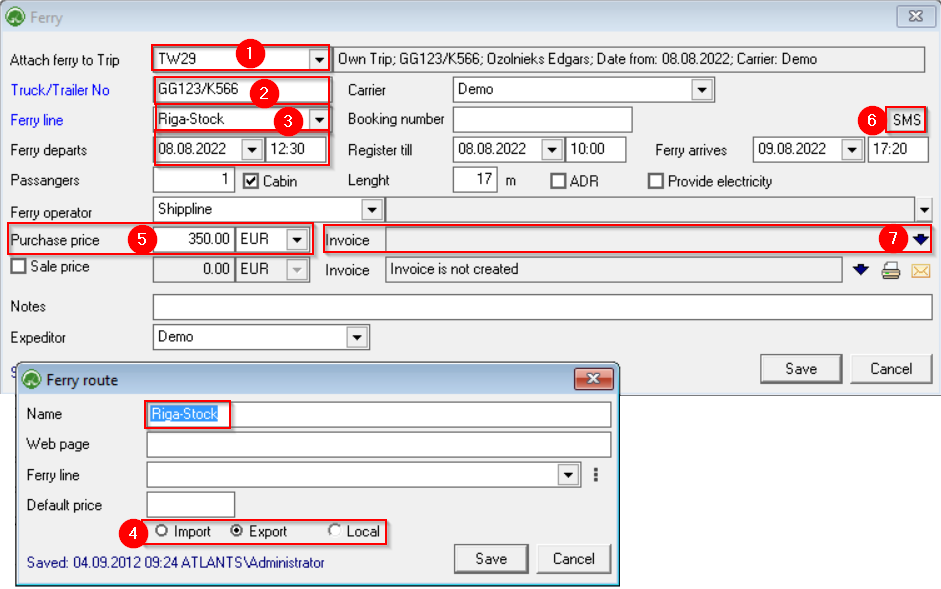Adding a ferry ticket
Ferry tickets can be added to a specific trip or sold as a additional service
1. Adding a ferry ticket to a Trip/Spedition
1) Open the Trip/Spedition to which you need to add ferry tickets;
2) Select Export ferry as needed and click  to add ferry or open an existing one;
to add ferry or open an existing one;
3) Select Import ferry as needed and press  to add ferry or open an existing one.
to add ferry or open an existing one.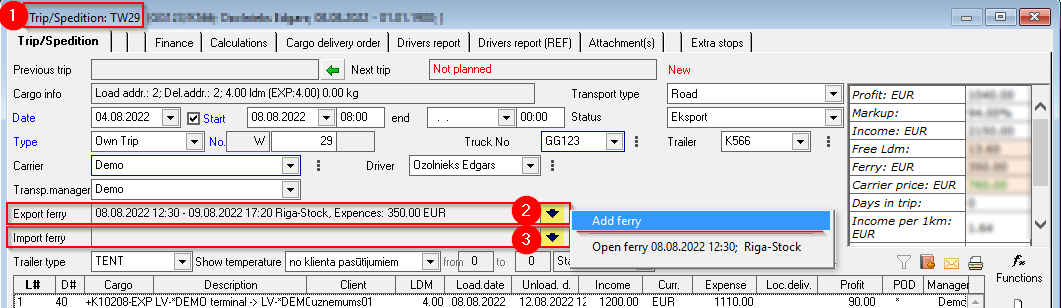
2. Filling in the Ferry window:
1) Attach ferry to a trip : complete if the ferry tickets are for a specific Trip;
2) Car/Trailer number: mandatory;
3) Ferry route: mandatory; With a double click, the Ferry Route window opens , where you enter the required information. If the information has already been entered, press  , and select previously defined ferry;
, and select previously defined ferry;
4) !!! IMPORTANT: indicate the direction of the ferry - Import, Export or Crossing ;
5) Sale price: This window is filled in if the ferry ticket is not attributed to Trip, but is sold as additional service for which an invoice must be issued;
6) SMS to the driver:copy Ferry ticket information for sending to the driver (Clipboard)
7) When the Invoice for tickets is available, add it by clicking here ;
;
- The other fields are filled depending on the available information.