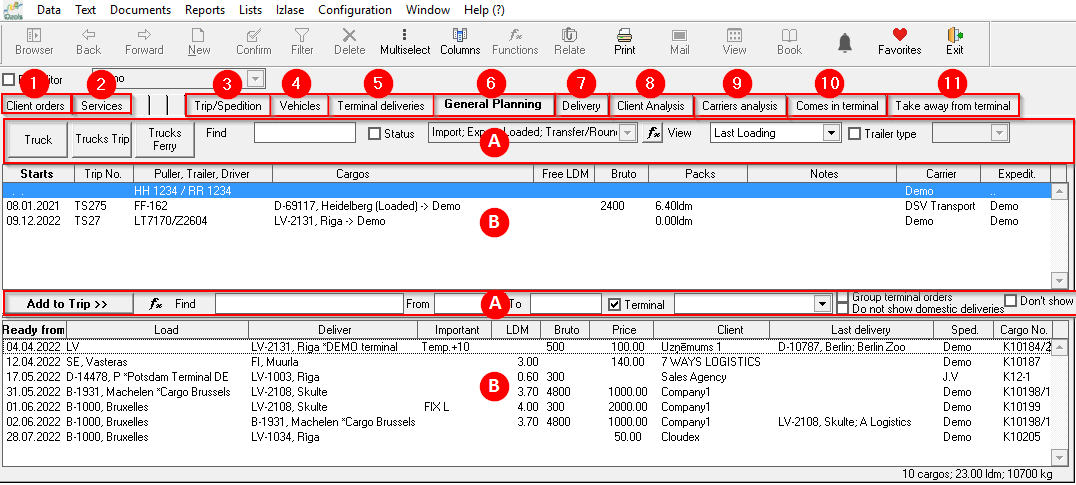Forwarders' work surface (F8)
The Forwarder surface is created specifically at the request of our customers and combines functions that are directly related to the freight forwarder's work. It provides an opportunity to quickly select the necessary records with the help of filters, to plan and manage the Forwarder's work.
Forwarders work surface is opened by pressing Function key F8 , or Main menu > Window > Forwarders desktop
The forwarder desktop includes:
- Client orders : All customer orders together;
- Services : All services provided together;
- Trip/Spedition: All Trip/Speditions and their cargo;
- Vehicles: all information about your and contractors' machines;
- Terminal deliveries : Trip planning for terminal cargo;
- General planning: Adding loads to flights;
- Delivery : Current trips and it's cargo information;
- Client Analysis: Work with clients - frequency, volumes, settlements, etc.;
- Carrier analysis: Together, the directions of the carriers, profitability, etc. are visible;
- Comes in terminal : Operations with incoming cargo (status, CMR labels, etc.);
- Takes away from the terminal : Operations with outgoing cargo (status, CMR labels, etc.);
A) Filters for record selection;
B) Selected Entries .