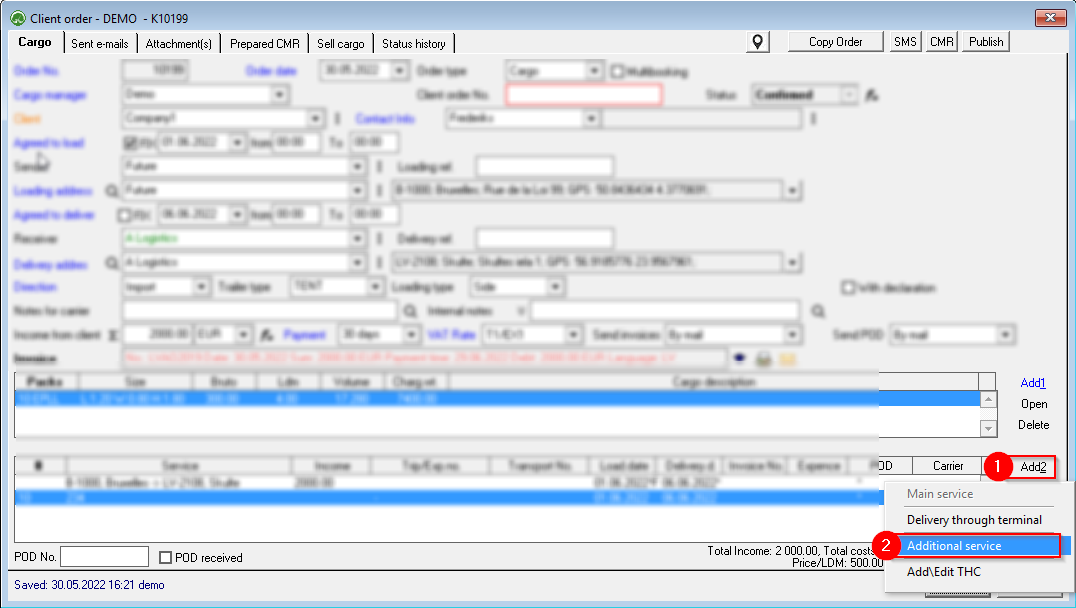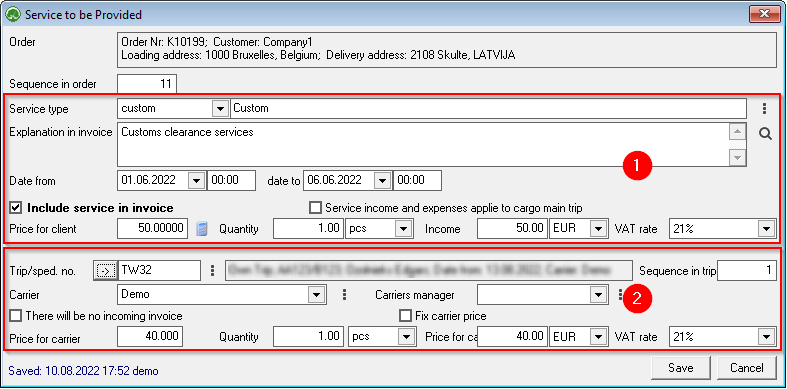Additional Services to main order
Additional Services - services provided as part of the main client order, for example:
- Cargo insurance ,
- Transshipment services,
- Export declaration ,
- Customs services,
- Downtime ,
- Storage in warehouse , etc.
Additional services are added in the lower part of the Client's order window on the right side by pressing the command button Add2 and choose Additional service
In addition, there are 2 information areas in the service window:
1) Information for the Service recipient ;
2) Information to the service provider, such as the carrier.
Customer Order: Summary of customer order information.
Sequence in order: Additional service sequence number from 10 upwards. Learn more here .
1) Information for the recipient of the service
Type of service: You must select a service from the classifier, which will be visible on the invoice. When adding a new service, it must be translated into the languages in which the invoice is issued, for translation see the point: Translation of records.
Explanation of the service in the invoice: Additional text that must be included in the outgoing invoice
Service period from ... to ... : filled in if the Service is displayed in the invoice printout
Include the service in the outgoing invoice: mark if the service should be included in the customer's invoice.
if the service should be included in the customer's invoice.
Allocate service revenues and expenses to the main shipment of the cargo: Check here , if the service will be applied to the main voyage/expedition of the Customer's order. After the default, the service's revenues and expenses are attributed to the separately created Trip / Expedition.
, if the service will be applied to the main voyage/expedition of the Customer's order. After the default, the service's revenues and expenses are attributed to the separately created Trip / Expedition.
Price to the customer; The amount; Revenue; VAT rate: filled in according to the amount of additional service
2) Information for the service provider
Trip/ spedition no.: Voyage/ Expedition number to which the service is applicable. If not known, do not fill in.
Sequence in Trip: The sequence of service on the Trip.
Carrier: If unknown, do not fill in.
Carrier manager: If not known, do not fill in.
There will be no incoming bill: if there will be no bill for the additional service.
Record expenses/carrier price: if checked, the carrier who also works in the OZOLS TMS system, when entering the order reference , will see the agreed price.
Price to the carrier: The price for which the Carrier has agreed to deliver the cargo.
Quantity: The amount of additional service.
Costs and VAT rate: Additional service costs.