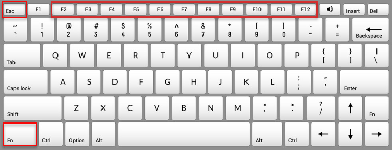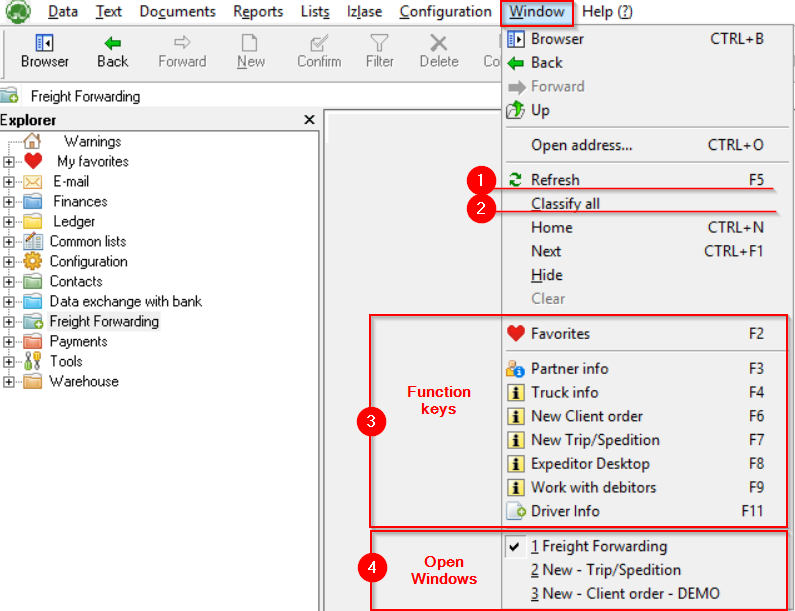Shortcuts to frequently used forms
1. Function keys
The function keys allow you to quickly open one of the OZOLS TMS sections
The most frequently used Function keys:
F6 - New Customer order
F7 - New Voyage/Expedition
F8 - Forwarder 's desktop
|
Function keys |
Explanation |
|
F2 |
|
|
F3 |
|
|
F4 |
|
|
F5 |
|
|
F6 |
|
|
F7 |
|
|
F8 |
|
|
F9 |
Work with debtors |
|
F11 |
|
|
F12 |
If the Function keys do not work , press Fn + Esc on the keyboard
2. Opened windows and Function key summary
- Update data in the currently open window (F5)
- Arrange all creates a cascade of open windows. This allows you to quickly switch between open windows
- Shortcuts to function keys
- Opened windows - Helps to find collapsed windows
3. General key combinations in OZOLS TMS
| Key combinations | Explanation |
| Tab | Navigating from field to field |
| Shift+Tab | Navigating from field to field backwards |
| Ctrl+Tab | Switch between form pages |
| Alt+Arrow Down | Opens a drop-down list for selecting a record |
| Shift+Arrow Down | Opens a drop-down extended list for selecting a record |
| Shift+Arrow Up | Opens the selected drop-down record or, if no record is selected, creates a new record |
| Alt+ underlined letter | The mouse cursor moves to the label field containing the underlined letter |
| Escape | Cancels changes to the open form |
| Enter | Saves open form data |
| Ctrl+G | Book document |
| Ctrl+P | Prints the selected document |