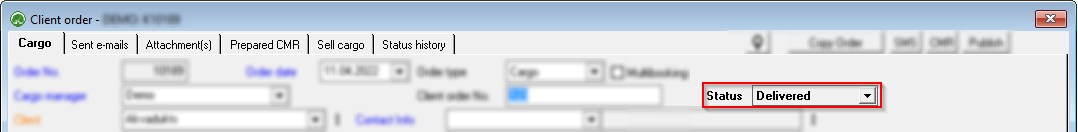Cargo Status
The cargo status allows you to follow the progress of the order. The following Cargo statuses are distinguished:
- Confirmed – There is an agreement with the client and the carrier that the cargo will be shipped;
- Problems – There are some problems in the cargo delivery process;
- Loaded – Cargo is on its way;
- Delivered – this status can be entered manually but it will be set automatically when the actual date of the last delivery is passed;
- Paid – An invoice has been issued and paid;
- Canceled – The order has been cancelled.
Information about the cargo status changes both manually and automatically depending on the settings in OZOLS TMS chosen by your company.
1. Automatically:
- Based on the car's location (by loading data from the car's GPS navigation system). More info here .
- Based on loading/delivery dates (Ozols or iOzols) entered by the manager.
2. Manually: