Calculator - sums of highlighted rows
OZOLS TMS allows you to select individual rows in the table in order to sum the numbers in these rows.
- In the toolbar, select Multi Select. (shortcut Ctrl+Y)
- Then, similar to Excel, holding the Ctrl or Shift keys with the "mouse" selects the desired rows
- The sums of the highlighted rows are shown in the lower part of the table
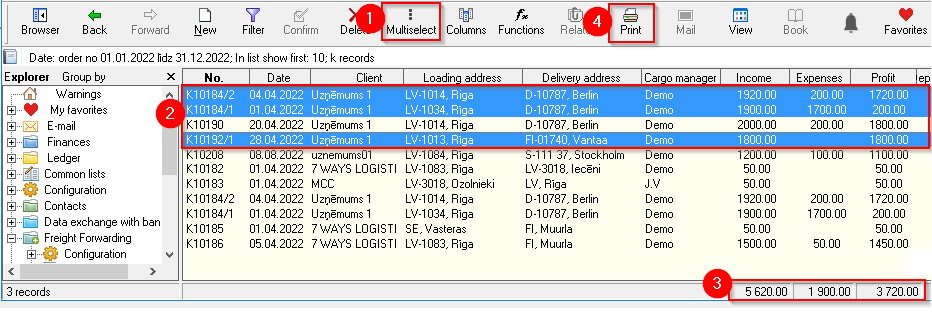
See also:
1) Option to print or export highlighted rows to Excel . Press Print ④ and follow the instructions.
2) Additional options, depending on the opened window, by pressing the Functions command button
