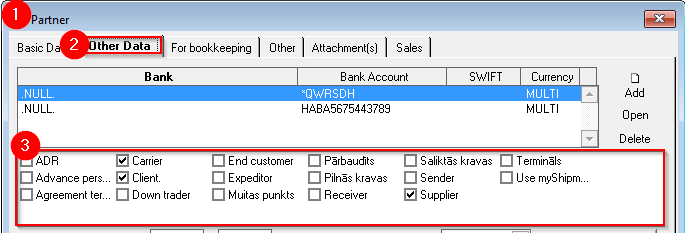Who are partners?
1. All companies involved in the business are called cooperation partners
2. Partners can be divided in groups that you define in advance or OZOLS TMS defines it automatically.
OZOLS TMS automatically divides into the following groups:
| Group | In which case OZOLS TMS marks the partner in the group |
| Approoved | If the partner's VAT number can be found in the EU VAT register |
| Client | If the Customer's order is registered on the partner |
| Carrier | If a Trip/Spedition is registered to a partner |
| Sender | If a partner is selected as the sender in the Customer's order |
| Recipient | If a partner is selected as the recipient in the Customer's order |
Users can manually create and assign partners to other groups.
To see or change the group of Partner:
- Open Partner card
- Choose page- Other data
- The check mark indicates to which group the partner is added
Partners can be filtered by group in the reports and in the list of partners.
Some of the more frequently used groups of partners and contacts : Forwarding company, Final (direct) customer, Combined loads, Full loads, Send holiday greetings, Send information about promotions, etc.