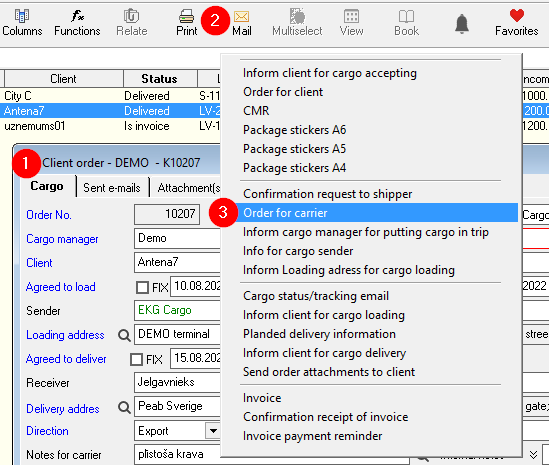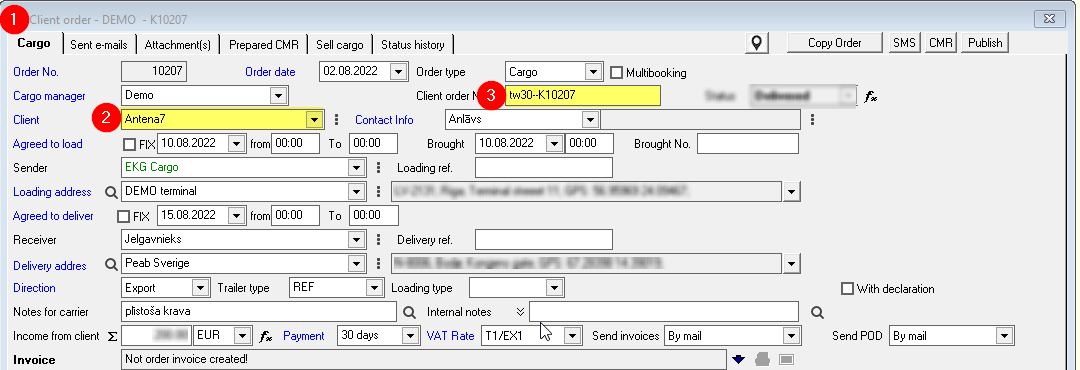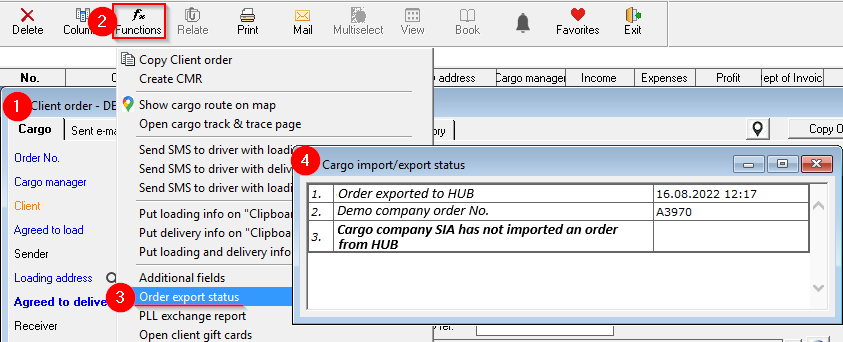Exchanging the cargo information in OZOLS TMS
Companies that use OZOLS TMS can exchange order information automatically using reference number.
1) Sending cargo information to partner
- Press Mail or Print
- Choose – Order for carrier
- The system will prepare e-mail, with attached CARGO TRANSPORTATION ORDER – AGREEMENT
- The number of CARGO TRANSPORTATION ORDER – AGREEMENT is the cargo reference number
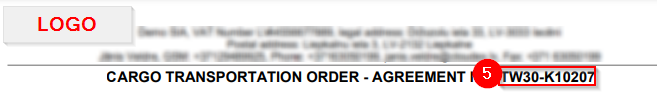
Number of this agreement is the reference number for the cargo information
2) Receiving of cargo information from partner
- When creating new client order,
- Enter the name of the Client,
- Enter the number of Cargo Transport order - agreement = Client order No
- OZOLS TMS will offer you to fill the information from Partner automatically.
ATTENTION! Some OZOLS TMS user companies have disabled this option.
3) To check the status of Cargo information exchange: